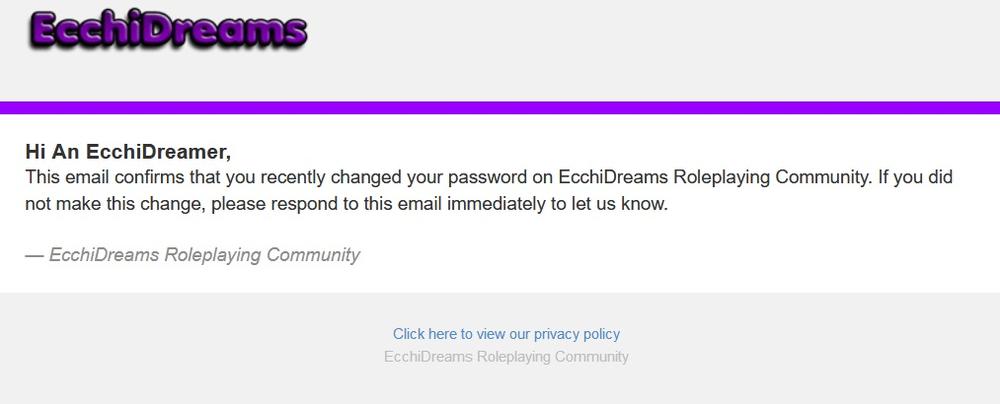This guide starts from the point where you are in the Account Settings for your account. If you do not know how to get to account settings, please read the "Accessing Account Settings" guide by tapping here. Also; by tapping any of the pictures in this article you can see the enlarged versions of them.
From the Account Settings menu, just under Email Address, tap on "Password".
You will then be presented with this screen:
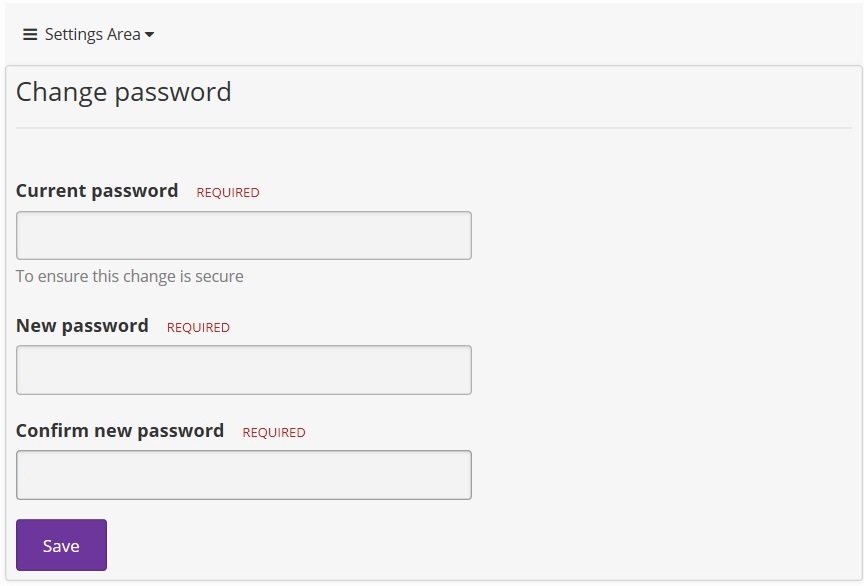
From here just input your current password, and enter the new password you'd like. EcchiDreams will show a password strength-o-meter and enforce a Fair password or better. Like so:
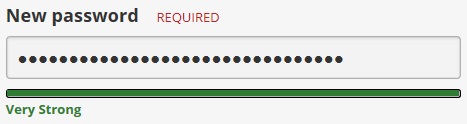
Once you've entered your password, just hit save. You'll get a "Password Successfully Changed" Box appear, and the text boxes will go blank again. You will also receive an email from us just to confirm you changed your password (because if you didn't, it means someone else did; if this is the case, please immediately email us back by just replying to it).
That's it. Happy dreaming!