This guide starts from the point where you are in the Account Settings for your account. If you do not know how to get to account settings, please read the "Accessing Account Settings" guide by tapping here. Also; by tapping any of the pictures in this article you can see the enlarged versions of them.
From the Account Settings menu, just under Google+, tap on "Pokes".
You will then be presented with this screen:
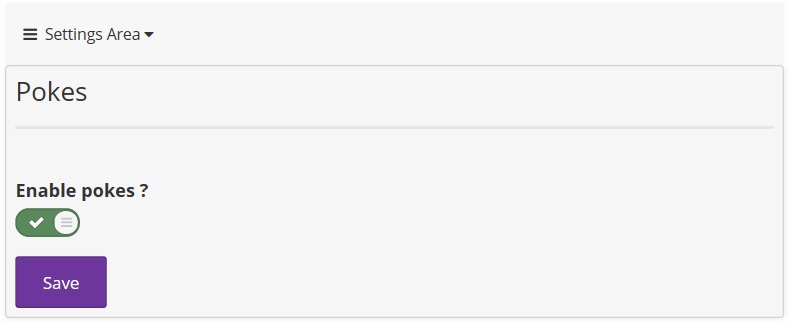
Simply press on the slider, and then save. That's it. Happy Dreaming!
