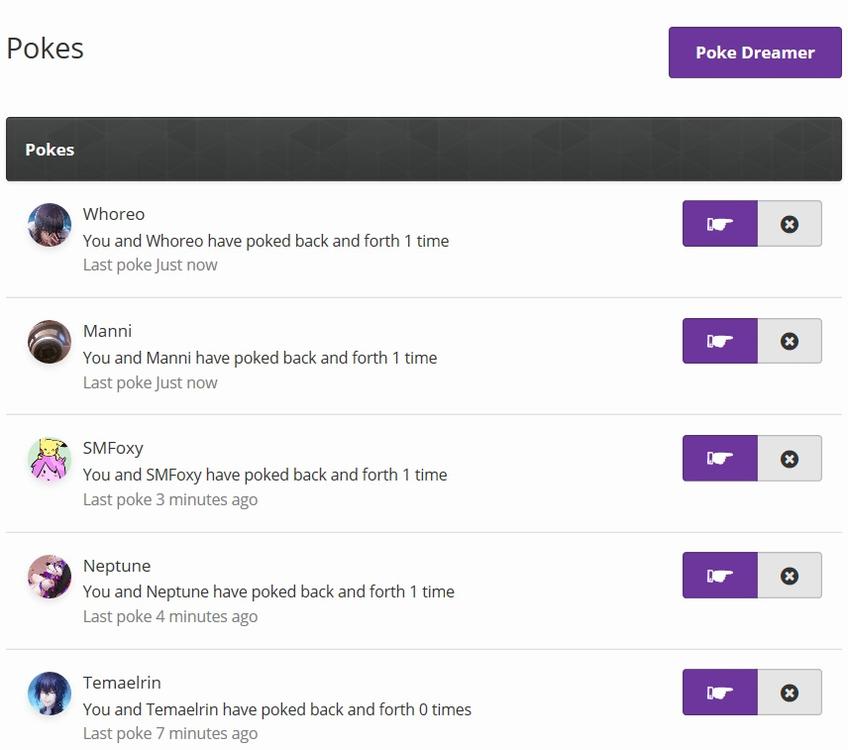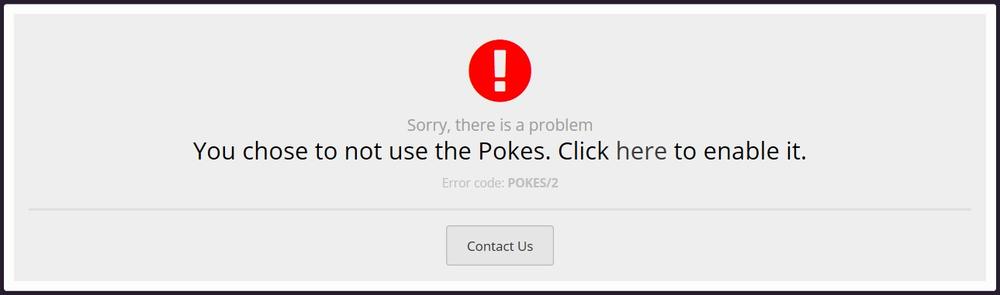The Pokes Dashboard is a great way of managing your pokes, or fighting a poke war.
- For desktop users - At the top of the screen in the navigation menu, click "EcchiApps" and then "Pokes".
- For mobile users - Using what you learnt in Accessing Account Settings: open the hamburger menu, press "EcchiApps", and then "Pokes".
If your pokes system is enabled, you will be presented with this (or similar) screen:
- The "Poke Dreamer" button will allow you to type in the display name of the person you want to poke.
-
If people have poked you they will appear in the list, as shown above.
- You can poke them back by pressing the poke button.
- You can delete the poke (pretend it didn't happen) by pressing the button next to it.
Every poke you do that gets returned counts as a poke "back and forth". The page however does not automatically update, so if you're on the page and you get poked, you will need to refresh it.
If your pokes system is disabled, you will be presented with this exact screen: