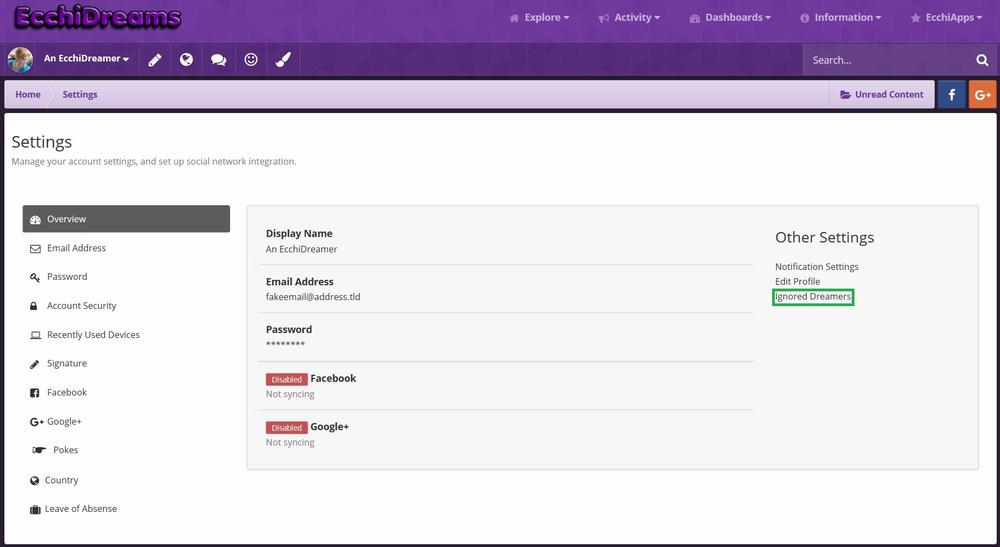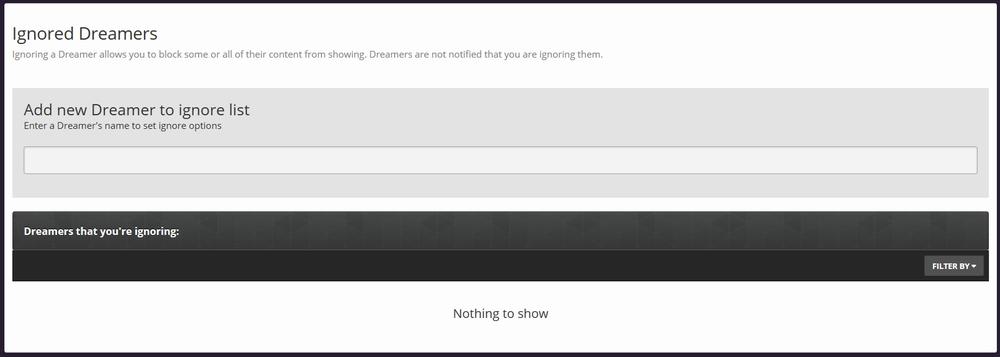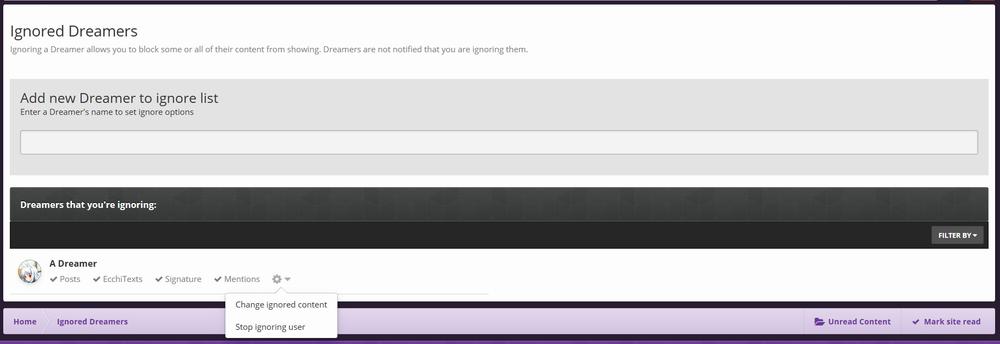This guide starts from the point where you are in the Account Settings for your account. If you do not know how to get to account settings, please read the "Accessing Account Settings" guide by clicking here.
Once you're in "Account Settings", look to the right of the user box containing your account information, and click or tap on "Ignored Dreamers" as highlighted in the green box:
From there this display will open up:
Simply type in the name of the Dreamer you want to ignore; after three characters it will attempt to auto-complete so that you can select from a drop down list if the dreamer appears. Staff will appear also, but if you click on them it will give an error message stating; "You are not allowed to ignore that Dreamer.". Once you have the username of the Dreamer entered, additional options will appear below, asking what you'd like to ignore; from this you can pick from four options:
- Posts
- EcchiTexts
- Signatures
- Mentions
Once you're done, click or tap on the "Add User" button, and that's it.
To change ignore settings or remove someone from your ignore list, go back to the Ignored Dreamers control panel, and press the cog in their table; this will show two options:
- Change Ignored Content - Allows you to select what you want to change.
- Stop Ignoring User - Removes them from your ignored list.
As seen below:
That's all. Happy Dreaming.