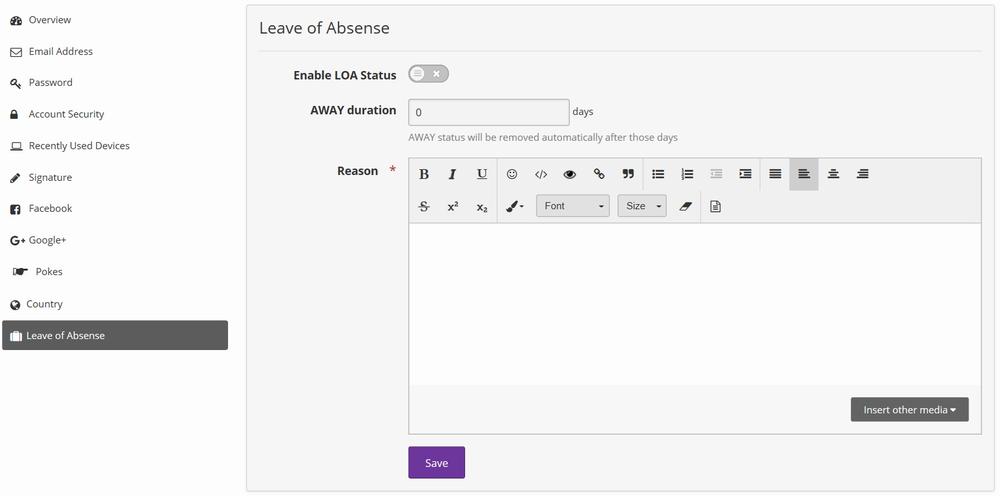This guide starts from the point where you are in the Account Settings for your account. If you do not know how to get to account settings, please read the "Accessing Account Settings" guide by clicking here.
Down the left hand side in Account Settings, there is a menu. Under Country, click on "Leave of Absense".
You will then be presented with this screen:
To set a Leave of Absence is incredibly simple.
- Arm (Enable) the switch titled "Enable LOA Status"
- Estimate and set your Away Duration; you can select up to 180 days.
- Insert the reason you're going to be away.
- Click Save.
And that's literally it.
Whilst your Leave of Absence is active, you will see this all over EcchiDreams:

*Obviously the date/time will most certainly be different for you.
Clicking on it will not disable it straight away; you'll be brought back to the presented screen above, where you can modify it, extend it, or shut it off.
- To modify the reason, simply change the reason (although it will extend it if the same duration is kept) and save.
-
To extend the time, make sure that the duration is set and just save.
- To modify the duration, simply put a new number in, and save.
- To shut it off, click the slider to the disable position shown above and save.
And that's it. Happy Dreaming!