This guide starts from the point where you are in the Account Settings for your account. If you do not know how to get to account settings, please read the "Accessing Account Settings" guide by tapping here. Also; by tapping any of the pictures in this article you can see the enlarged versions of them.
Once you're in "Account Settings", look to the bottom of the user box containing your account information, and tap on "Notification Settings" as highlighted in the green box:
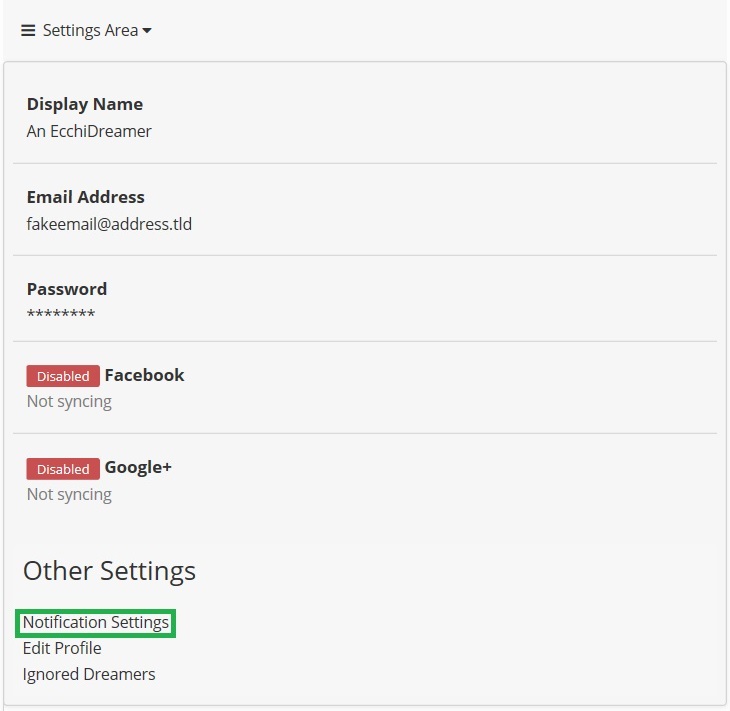
OR:
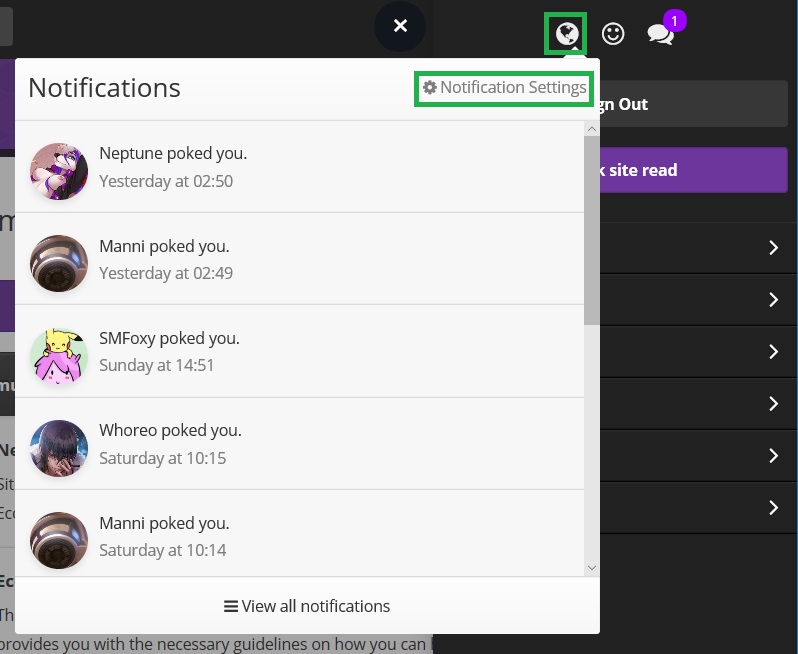
By tapping on the hamburger menu button ≡, then tap on the globe icon in the userbar, and then "Notification Settings".
Once you're in there, make any changes you deem necessary and click save; it doesn't matter which 'Save' button you tap on. See the introduction post for defaults, options, and explanations.
If you need more help on the subject, please don't hesitate to ask any of our staff. Happy Dreaming!
