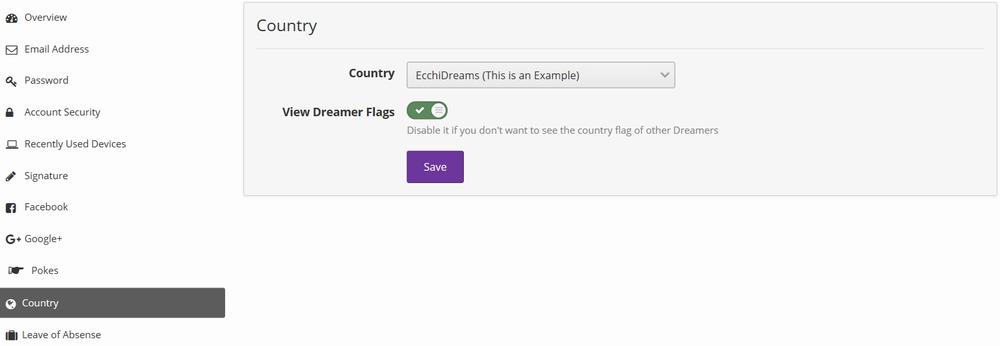This guide starts from the point where you are in the Account Settings for your account. If you do not know how to get to account settings, please read the "Accessing Account Settings" guide by clicking here.
Down the left hand side in Account Settings, there is a menu. Under Pokes, click on "Country".
You will then be presented with this screen:
When you register, EcchiDreams will usually guess which Country you're from. Sometimes it can't tell, and sometimes it might get it wrong. Sometimes, you might want to appear to be from a different country for whatever reason. You can correct or edit this by clicking on the drop down box to show the array of countries (which you can find in the introduction of this guide), and press save. That's it.
If you don't want to view other Dreamer's Flags, then click on the slider to disable it, and click save. That's it.
This will then appear on your profile like so:
Happy dreaming!