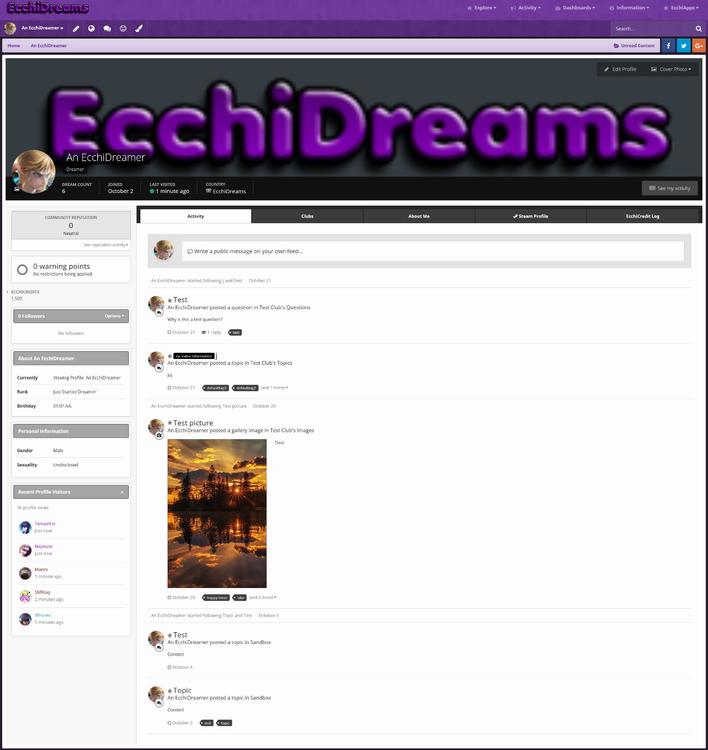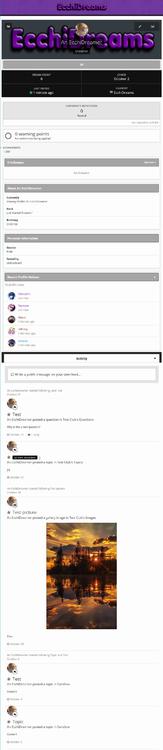Your profile page is the portal page of who you are on EcchiDreams, and is only accessible to registered Dreamers; it's kind of a way for you to showcase yourself to other Dreamers. There are several components of your profile page that we will cover in this guide, and that will be defined in this Introduction Post. Editing your profile is fairly straightforward to do, but there is quite a lot of automatically aggregated information (such as your personal activity feed). This guide will be in depth and, as some of the features already have their own guides, more information than instructional.
This guide is split into three sections, not including this introduction:
- Introduction (You are here)
- Desktop/Laptop Users
- Mobile/Tablet Users
-
Editable Pieces of Information
- Dreamer Title
- Birthday
- Status Updates
- Steam ID
- Gender
- Sexuality
- About Me
So what do you see on your profile?
When you go to your profile page, by clicking on the small avatar at the top of the screen next to your username (on desktops) or by tapping the hamburger menu button (≡), 'Account' and then 'Profile' (on mobiles), you'll be presented with either one of the following screens, respectively (click to expand the images):
You'll see that there are number of features that are immediately apparent. This is where we'll explain them, even if they're clearly obvious. Down the sidebar to the left you can see that there are some blocks, such as:
- LoA - If enabled; more information can be found in the guide that is linked here.
- Community Reputation
- Warning Points
- EcchiCredits
- Followers
-
About (your Username)
- Currently:
- Rank: (After November 1st 2017 this will be renamed to Title)
- Birthday:
-
Personal Information
- Gender (Biological Gender)
- Sexuality
- Recent Profile Views
Along the top you can see quite a few tools and information:
- Edit Profile button
- Cover Photo
- The picture icon on the lower left of your avatar (Change Avatar button)
- Your Username and Usergroup
- Dream Count
- Date Joined
- Last Visited
- Country
- Activity Button (See my activity)
And then, in the main section of the profile:
-
Activity
- "Write a public message on your own feed..." <- Status Messages
- Clubs
- About Me
- Steam Profile
- EcchiCredit Log
How to edit your Profile?
Simple: once in your profile, just click on "Edit Profile". You can also do this through editing your "Account Settings" and selecting "Edit Profile". For more information please see either Desktop/Laptop users or Mobile/Tablet users, depending on your device.