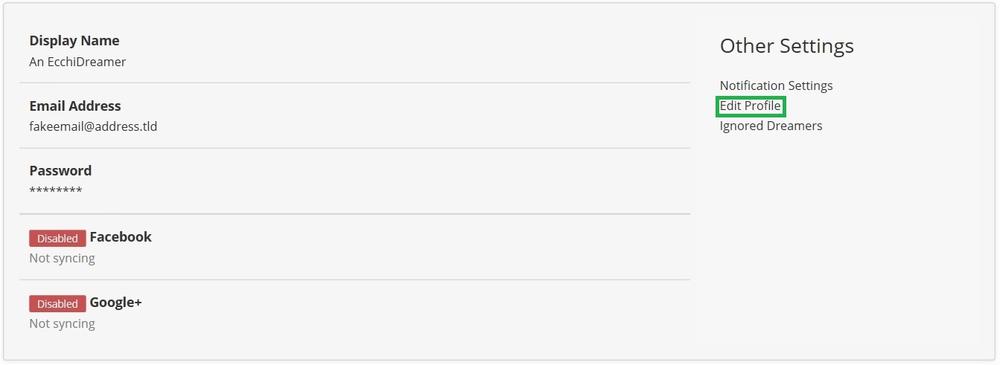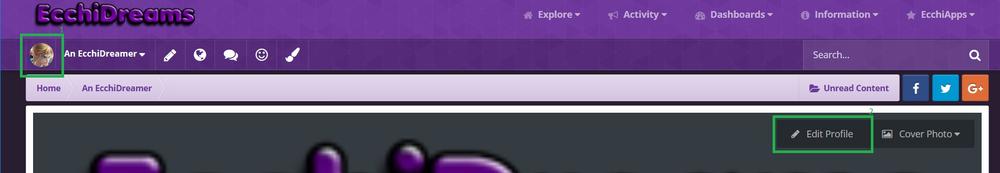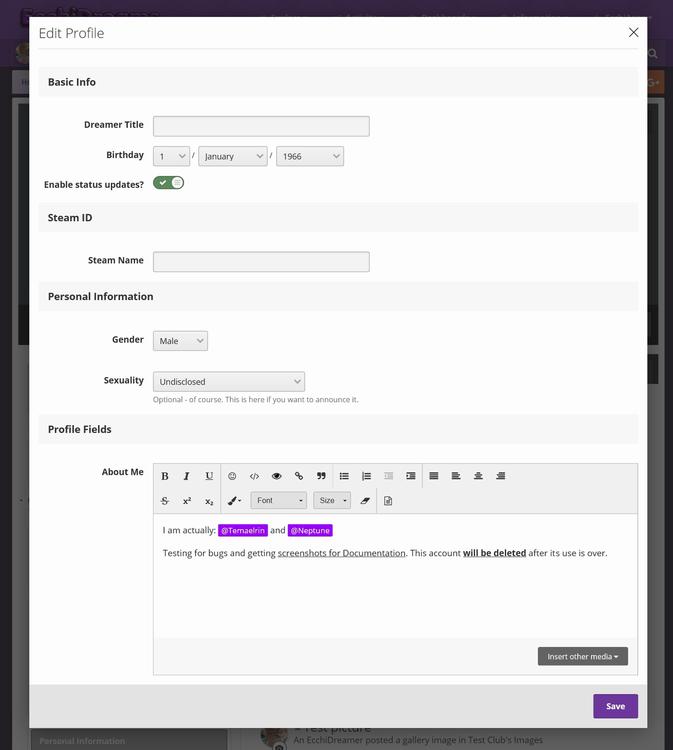This guide starts from the point where you are in the Account Settings for your account. If you do not know how to get to account settings, please read the "Accessing Account Settings" guide by clicking here.
Once you're inside "Account Settings", look to the right of the user box containing your account information, and click on "Edit Profile" as highlighted in the green box:
OR:
By clicking on the avatar image at the top of the screen next to your username, getting to your profile, and then clicking on "Edit Profile". Like so:
Once you've clicked on this a box will appear, allowing you to edit the following information (detailed in the information in this guide), or in other guides that are linked below.
Here you can edit the following features:
To learn more about the features below, review Part 4 of this guide.
- Dreamer Title
- Birthday
- Enable Status Updates
- Steam Name
- Gender
- Sexuality
- About Me
If you need more help on the subject, please don't hesitate to ask any of our staff. Happy Dreaming!