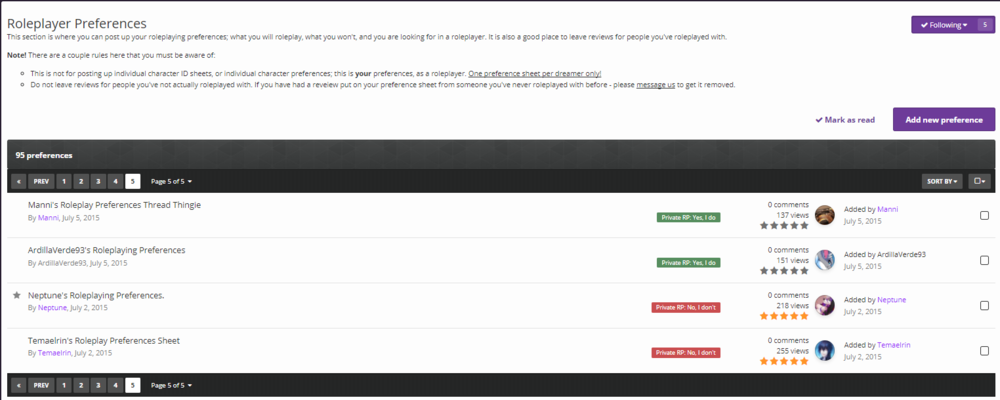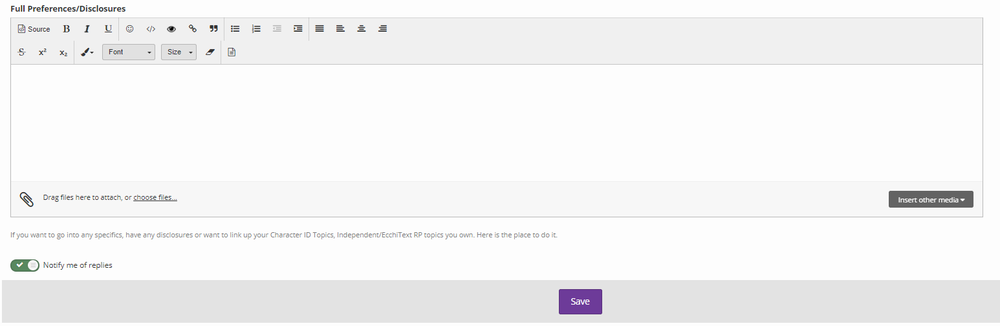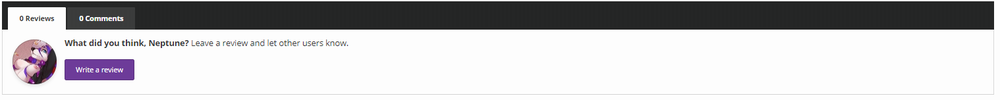Making a good Roleplayer Preferences Sheet
The Roleplayers Preference Sheet is a feature of EcchiDreams that is closely linked with the Roleplay Suite. It’s a very useful way to let other roleplays know what roleplays you are involved in, and also what you are willing and unwilling to do. This will help you to be able to find a roleplaying partner that is compatible to your skill and tastes.
Setting up a Roleplaying preference sheet is a relatively simple process, and it is easily found from the EcchiApps menu at the top of the EcchiDreams Page. Once you are inside of the forum, you will be greeted with a list of current roleplayer preferences that have already been completed by other roleplayers. Feel free to browse around them, and see what they have done.
When you’re ready to, you will see a button on the right hand named ‘Add new preference’. Click this, and you will be taken to the preference form for you to fill up. We will go through it step, by step.
Remember: Only ONE Preference Sheet per Dreamer. Additional Preferences will be removed, as this is meant to be a page about you, as a Roleplayer. Not what Roleplays you are doing, or want to do. Infractions may occur to repeat offenders.
Title
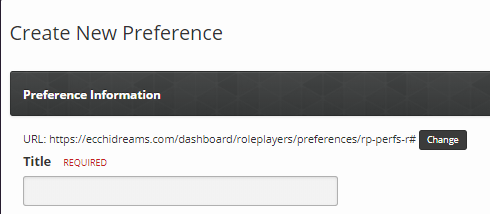
The first thing that you should perhaps do, is give your preference sheet a name. We advise that you make it something easily relatable to you and your roleplaying. One of the easiest ways to do that is to use your member name, to clearly indicate that it is yours. You could keep it simple, and just put your name and then “Roleplay Preferences” or you could be a little more creative such as “Here are Neptune’s Roleplaying Preferences!”
Once you have titled your preference sheet, we can move on. You will notice that the next several things that you see are several selectable fields. One thing you must note that at the moment, the only way to select multiple fields is to hold down the Control (CTRL) key on your keyboard while clicking the options you wish to highlight. It is a clumsy way to do things, however it is our only method of doing it. We are looking at other possibilities, but this is what we have thus far.
Private Roleplay Participation
This is a single choice, drop down menu which will add a badge to your Preference Sheet which will indicate to other Roleplayers your preference when it comes to Private Roleplays.
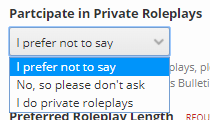
There are three options within the drop down menu
- I prefer not to say: This is what you would select if you would rather not let it be publicly known that you do Private Roleplays. If you only do it with a select few and are very selective with who you roleplay privately with, then this might be the option to use.
- No, so please don’t ask: This is the option to go for if you do not do Private Roleplays at all. It will add a red badge that stands out.
- I do private roleplays: This adds a badge indicating that you are available to do Private Roleplays and thus people may ask about it. You should even consider posting up a post on our Private Roleplayers Bulletin Board, to advertise your roleplays.
Preferred Roleplay Length
This is another single section, drop down menu that will indicate the length of Roleplay that you prefer to do. This means the roleplay as a whole, rather than the individual posts, from the very first post to the last of the roleplay.
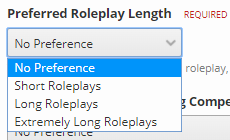
There are four options within the drop down menu:
- No Preference: This is where you have no real preference when it comes to the length of a roleplay, whether it’s a short roleplay with only a few posts, or a very long roleplay that could take years.
- Short Roleplays: Select this if you prefer short roleplays with small storylines. Perhaps even porn without plot.
- Long Roleplays: Select this if you like long roleplays with a good long, engaging storyline that doesn’t go on for too long.
- Extremely Long Roleplays: These roleplays tend to be extremely long, take a long time to do and have huge intricate storylines. This is likely only for extremely experiences roleplays who like to write novel length roleplays.
Preferred Grammar/Spelling Competency
This is another single selection, drop down menu that will indicate to other Roleplayers what you prefer when it comes to the spelling and grammar within the posts of the people you roleplay with. Some people simply do not care, however there are those that would prefer someone that is able to produce a well written post with little spelling mistakes and almost immaculate grammar.
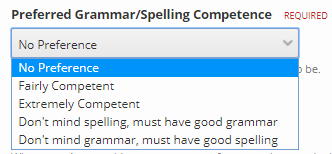
There are five options within this drop down menu:
- No Preference: This is the option that you would choose if you have no preference when it comes to spelling and grammar.
- Fairly Competent: This is the option you would choose if you want your roleplay partner to be fairly competent, perhaps knowing the difference between their, there and they’re and to have a nodding acquaintance with a dictionary.
- Extremely Competent: This is the option you would choose if you want your roleplay partner to be as meticulous as you are when it comes to spelling and grammar. You prefer partners with a very good grasp on both and to be able to write a well structured post.
- Don’t mind spelling, must have good grammar: This is what you select if you want good grammar, such as knowing how to use punctuation and proper sentence structure. However you are not fussed when it comes to spelling.
- Don’t mind grammar, must have good spelling: This is what you select if you want good spelling, such as knowing how to spell conscious and other complicated words, but you’re not too fussed on the grammar side of things.
Preferred Post Length
This is another single selection, drop down menu. While it seems similar to the Roleplay length above, it is not. This deals with the length of each individual post. Some people don’t mind extremely short posts, such as one liners but there are some that cannot stand such short posts. This will let you indicate to other Roleplayers where you stand on this.
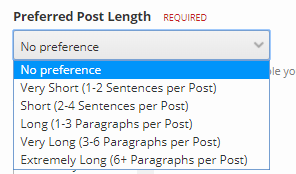
There are six options within this drop down menu:
- No preference: This is the option you would select if you don’t mind engaging with a roleplayer that does one liners, or one that likes to write miniature novels. You do it all and are very flexible when it comes to what your partners like doing.
- Very Short: This is the selection to make if you prefer one, or two sentences per post. You prefer being short and to the point with your posts, and you prefer that in a roleplaying partner as well.
- Short: This is the selection to make if you prefer two, or four sentences per post. So not quite one liners but perhaps not quite a paragraph as well. Again, you prefer being short and to the point with your posts, and you prefer that in a roleplaying partner as well.
- Long: This is the selection to make if you prefer at the very minimum, a single paragraph of text, to up to three. This is more commonly seem with more experienced roleplayers, who like something more substantial than a few sentences to read and respond to. These posts usually have a reasonable level of detail to them.
- Very Long: This is the selection to make if you prefer at least between three and six paragraphs of roleplaying text with your roleplays. You prefer a good level of detail, and something quite meaty in which to read.
- Extremely Long: This is the selection to make if you prefer extremely long posts that span more than six paragraphs. This is usually seen with very experienced roleplayers, who love to have a good amount of detail.
Will Roleplay the following 'Fetishes'

This is the first of the main multiple choice fields. Remember to press ‘CTRL’ in order to highlight multiple sections. This is the list of fetishes that you will absolutely roleplay, so pick carefully. The list is in alphabetical order, so it should be easy to find the ones you want to select. If you’re perfectly willing to do anything, then there is an option for that too, as you can see from the image. If you’ve selected that, then there is no need to select anything else.
Will not Roleplay the following 'Fetishes'
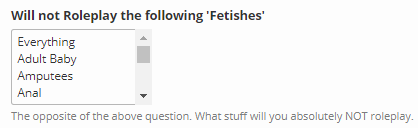
This is the polar opposite of the previous field. These are fetishes that you will absolutely not roleplay. For example, if you will absolutely not roleplay amputees, then this will show up in your preference. That way, other roleplayers will know what limits that you have set in terms of fetishes and the things that are out of bounds.
Will Roleplay the Following Genres
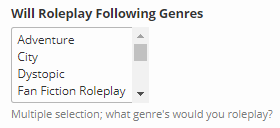
This field deals with genres of roleplay that you will happily do, such as the ones seen in the image above. This deals more with the roleplay world in which your characters will find themselves in. Again, as this is a multiple choice field, you can select multiple options.
Will not Roleplay the Following Genres
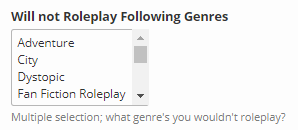
This is the polar opposite of the previous field. This is the selection of Roleplay genres that you will absolutely refuse to take part in. For example, you might not like the taste of a Dystopic Roleplay. These selections will appear on your Preference Sheet and make it clear to any potential roleplayers what genres you will refuse to take part in.
Will Roleplay with Types of Roleplay Characters
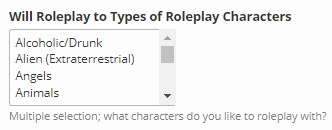
This field deals with the types of characters that you are willing to roleplay with, such as species or particular traits such as drugged, alcoholic or housewife. This includes characters that you yourself roleplay with, but with characters that others roleplay.
Will not Roleplay with Types of Roleplay Characters
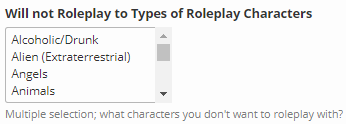
This is the polar opposite of the previous field. This is to clearly outline which characters you are unwilling to roleplay with. For example, if you do not your character getting involved with a promiscuous character, then this is the place to highlight that. Again, like with the fetishes, this is to clearly outline any limits in regards to the characters.
Full Preferences and Disclosure
This text editor is seen at the very bottom of the Preferences form. This allows you to put things that the rest of the forum has missed out, in your opinion such as other fetishes that aren’t listed. Also, if the option was not expansive enough for you, you can add more detail. For example, if you don’t participate in Private Roleplays, you can state the reason as to why.
Here is a list of potential content that you could include:
- Disclaimer: To basically state that the options and actions of your characters aren’t reflective of your own. For example, one of your characters may have racist views due to a plotline, but you yourself are not racist. Just because an actor plays a peadophile on a television, doesn’t mean that they are a peadophile in real life.
- A little background: About you, as a roleplayer. For example, how long you have been roleplaying, how you got involved and some more detail about how you have evolved over the time.
- Restrictions: Some absolute no-nos that you want clearly ironed out. There are some things that Roleplayers just cannot abide by, so putting it here in this text box would be a good idea.
- Plots: Put a list of plots that you are currently involved in. These can be Private, or Public. You could also state whether or not someone can join in with such plots.
- Extra Information content: Perhaps you want to state pieces of Extra information that you own, such as your own created species. You could put information about them, to show off to other roleplayers that you’re creative, as well as the kind of content you might engage with.
- Currently involved Roleplays: You could put a detailed list of Roleplays that you currently get involved with, whether it’s a public club or a Private Bulletin. You could also include links.
Comments and Reviews
Comments
The Roleplayer Preference Sheet section allows you to comment on other people's preferences. This could be a request to roleplay, or a general comment about the Preference itself, such as a piece of advice on something that could be added or a comment about how much you like the Sheet itself. This is basically the conversation part of the page, allowing other Dreamers to interact with you as the Roleplayer in question.
Reviews
This allows other Dreamers to post up a Review about you as a Roleplayer. You are also able to write reviews on the Preference Sheets of other Roleplayers, about any of the Roleplays that you have engaged in with whether it’s public, or private Roleplays. You could mention about their skills as a Roleplayer, their general competency, what you really love about roleplaying and if they’re a good roleplayer to engage with.
Be advised: Only write a review if you have actually Roleplayed with that individual. Any reviews done by someone that has not Roleplayed with the Preference Owner, will be removed.