-
Recently Browsing 0 members
- There are no registered users currently online
-
Similar Content
-
- 2 replies
- 533 views
-
- 3 replies
- 811 views
-
- 4 replies
- 743 views
-
- 3 replies
- 1,323 views
-
- 8 replies
- 1,062 views
-



.thumb.jpg.215538929122e76d566b79833c984802.jpg)
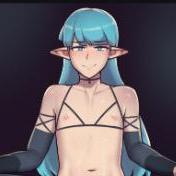

Recommended Posts